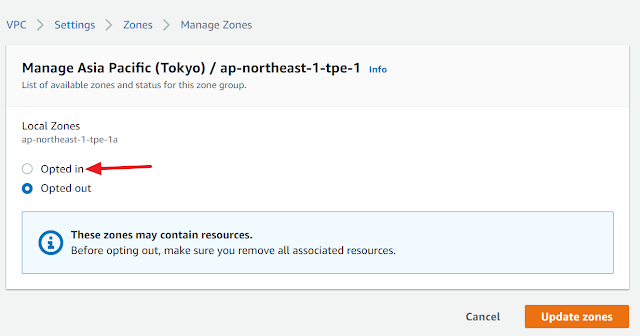#新增 system 服務文件
sudo touch /etc/systemd/rc-local.service [Unit]
Description=/etc/rc.local Compatibility
ConditionPathExists=/etc/rc.local
[Service]
Type=forking
ExecStart=/etc/rc.local start
TimeoutSec=0
StandardOutput=tty
RemainAfterExit=yes
SysVStartPriority=99
[Install]
WantedBy=multi-user.target
sudo touch /etc/rc.local #!/bin/sh -e
#如果異常改成 bash
# rc.local
#
echo "auto start success !!" > /tmp/test.log
# 輸入要自動啟動指令 or 腳本
exit 0
sudo chmod 755 /etc/rc.localsudo systemctl enable rc-local.service sudo systemctl start rc-local.service